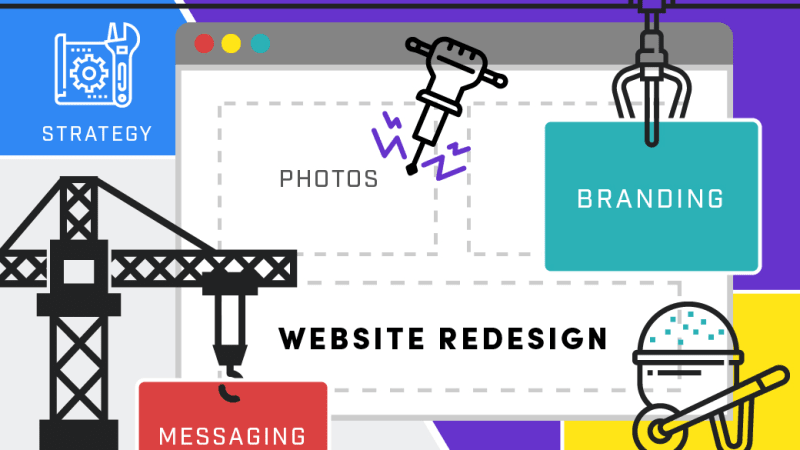Design 7 Quick User Experience Enhancements for Your Website
Charlie Chauvin — June 08, 2017
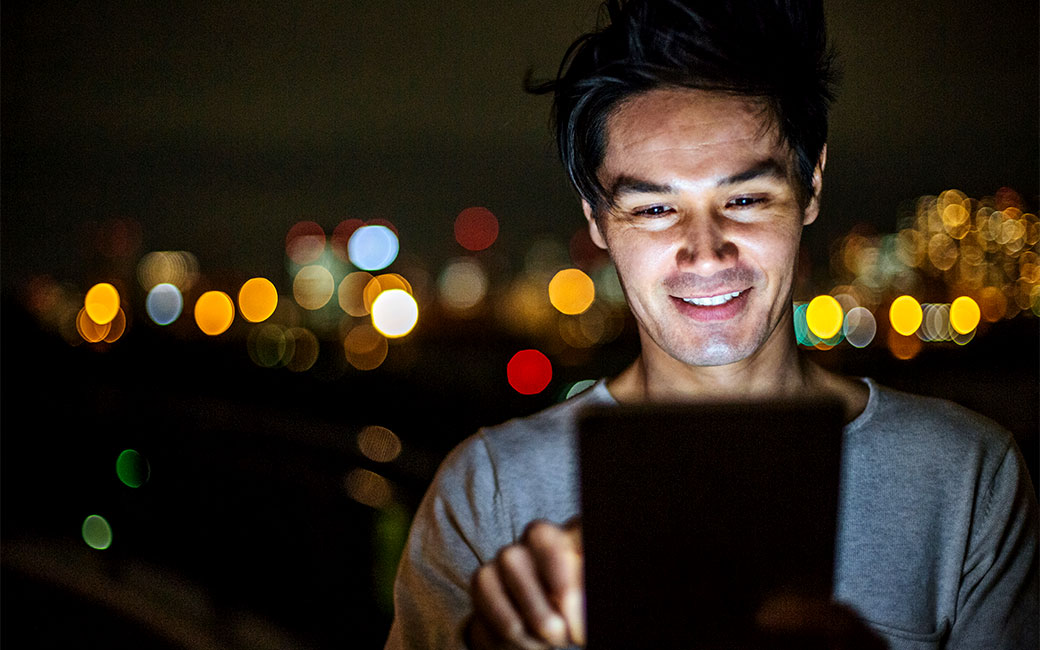
Your website needs to work for you and not against you. You’ve got one chance to make a first impression. When errors occur, they are likely to go unnoticed because your users are not going to tell you. They’ll give up and move on with a negative experience.
If you are not familiar with User Experience, the phrase describes how users feel and react when they interact with your website. User Experience problems can range from simple to complex. Sometimes fixing simple messaging will help your users get where they need to go. Other times you’ll need to adjust the layout to make it more obvious what you want your users to do next.
Here are 7 things you can do to make sure users get the most out of your website.
1. Perform the 5 Second Test
Find someone who is not familiar with your site. Have them perform the 5 Second Test by looking at your home page for just 5 seconds. Then have them answer these three critical questions.
- What product or service does this company provide?
- How will it make my life better? (Why should I care?)
- What do I need to do to get started or purchase?
Doing this will help to validate if your message is working or not. Customize your headline to your specific offer. Your website needs to have a clear message that tells users exactly what you do in very simple terms. It should also have a clear call to action that tells your users what to do next.
Don’t forget to say something specific about what your business offers. One common mistake I see is people often write headlines that are so generic, they could apply to anyone. They do not give the user any information that sets their business apart. Generic words do not provide clarity. Vague messaging often leads to lower conversions.
2. Create a Clear Call to Action
Your website should have a specific purpose. Whether that is to educate users on your services or getting someone to buy something, be clear with what you want them to do. Try highlighting an important page on your site navigation by making it look like a button and setting it apart with a unique color.

By highlighting the 'Find a Retailer' button in yellow, notice how Hustler Turf Mowers created a clear call to action.
3. Make Phone Numbers Tappable for Mobile Devices
It is much harder to copy and paste than tap and dial a phone number on a mobile device. This is very easy to overlook, but just as easy to add. If getting calls is important to building relationships, then make sure your phone number is tappable.

Tappable phone numbers save your users times and allow them to contact you easily.
4. Add Informative Questions to Your Forms
If you are trying to reduce calls, use an email form that includes specific questions that will help your user get the answers they need quicker. Use dropdowns that allow them to select the reason they are contacting you.

Asking qualifying question on your contact form will save you and your users time. This will allow you to get answers faster.
5. Break Your Content into Short Paragraphs with Clear Titles
Simplify your message and get to the point faster. Add clear titles that allow users to anticipate what the next paragraph is about. This will help cut down the ‘dreaded wall of text’ users perceive when they see they have a lot of reading to do. Users like to skim the page. If they like what they see, they are more likely to continue reading when they know what they are about to read.
We use wireframes to help our clients visualize their content. This allows us to get all the information spelled out on one single page that looks like a website. We find that when you write in a digital document like Google Docs, it’s not only harder for you to visualize where it’s going to live but it is also harder to understand how much content you need. The temptation is to write too much.

Use wireframes to visualize your content. This allows you to see how much content you need to write.
6. Align Your Headline Text with Your Button Text
As your users are skimming the page they are trying to figure out what you do. Readers will often skim the first item in a section, then read the last item and follow up by reading everything in between. People read buttons because they stand out and help them decide whether or not they want to take action. Aligning buttons with your headlines makes the action clear.

When your headline and button text are similar, your users will be more clear on what they are being asked to do next.
7. Use Color to Highlight Important Clickable Areas
Users follow a visual scent of information. When you teach users that buttons on your site are all orange, they quickly learn to click anything that is orange to take them to the next page or reveal more information. When you have too much variety it is harder for a user to pick up on the scent when your links do not stand out in some way.
User Experience is Important
Subtle changes can make big differences. They say good design is invisible. That must mean bad user experiences are as clear as day. The truth is that sometimes things do not always go as we plan, but we can always be on the lookout to make it better.
Contact us to Fine Tune Your User Experience
We love helping our clients create experiences that increase conversions. Let us know if you have a website that needs some fine tuning to help bring you more success. We would be happy to set up a quick call and provide you with an estimate to help maintain your website or add improvements to help increase your conversions and find success.
Contact White Lion