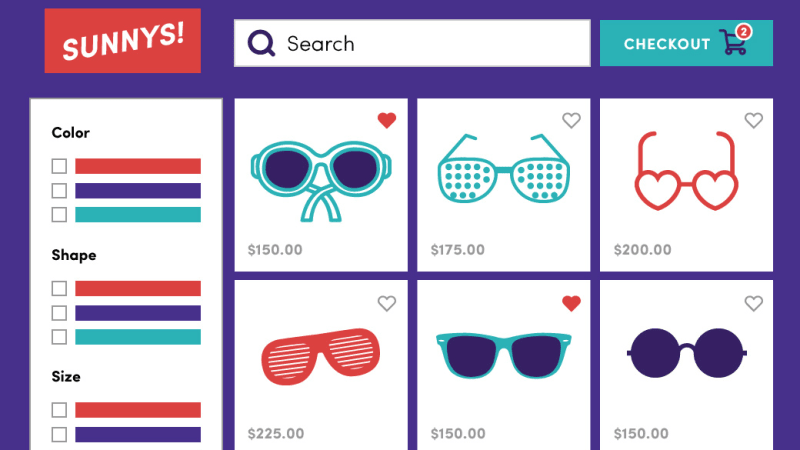Web Development How to use Event Tracking to get more out of Google Analytics
Nick Kramer — August 02, 2017
Google Analytics does a great job capturing information about our website visitors. Google Analytics is a web analytics service offered by Google that tracks and reports website traffic. Google Analytics is the most widely used web analytics service on the Internet. All it takes is a single snippet of code installed at the end of each page on a web site.
Google Analytics can tell us all sorts of great things like:
- How many people visit my website?
- Which pages on my website are the most popular?
- What are the most common paths users take?
- And much more…
What happens, however, when we want to know more about what our users are doing on a particular page? Perhaps we want to know not only whether someone visited a page with a video, but whether or not they actually played it. Or maybe we are interested in knowing which of a series of free downloads is the most popular. This is where Event Tracking comes into play.
What is Event Tracking?
With Event Tracking, Google Analytics has given website owners the ability track all sorts of on-page behavior similar to the Facebook Pixel. Adding a small bit of code to a button, graphic, link, drop down – heck, basically anything a user can click on – allows us to gather and compare stats for all sorts of user activities. Google Analytics already has a reporting dashboard ready to go so all that is needed is to decide what you want to track and how you want to organize your results.
First, let’s take a look at the basic syntax of Google’s Event Tracking:
Next, let me explain what each of these values represents:
Category is required and is the name you supply for the group of objects you want to track. This is important as it will keep your stats organized in your Dashboard.
Action is also required and is an arbitrary string that is uniquely paired with each category and is commonly used to define the type of user interaction being tracked.
Label is an optional string to provide additional dimensions to the event data.
Value is an optional integer that you can use to provide numerical data about the user event.
And noninteraction is a boolean that when set to true, indicates that the event hit will not be used in bounce-rate calculation.
How can Event Tracking be used?
For a basic example of how we might use Event Tracking let’s imagine we have a page of resources which includes white papers, videos and guides and we want to see how they perform against each other. We could leverage the first three variables to capture not only which type of resources, but also which individual resources are most popular.
In this case, Event Tracking tags on this page might look something like:
After setting up Event Tracking on your site, the data will automatically start populating under “Behavior” and “Events” sections of your Google Analytics dashboard.

Here we can explore and view top performing Categories, Actions and Labels as well as create custom filters to view trends over time.
White Lion recently added Event Tracking to a client’s dealer locator. Now they can monitor what areas of the country are most active, what product lines are being sought out and whether visitors are looking to purchase new equipment or to service existing equipment.
Get more insight into what your users are doing
Event Tracking can be a great way to learn about your users and is really only limited by your imagination. You can track how often visitors engage an instant chat, start to fill out a form and not complete it, or perhaps whether they click a “buy now” button at the top or bottom of a page.
The bottom line: You can’t measure what you don’t track. If you have a feature or conversion point on your website that is critical to your success, Event Tracking can be a great way to find out what you’re doing right and what you need to improve.
Get started with Event Tracking
White Lion can help you enable Event Tracking for your website. We can also help guide you with tips for getting the best result and creating conversions that pay off. Let us help provide you with seamless user experience to help your website succeed.
Contact us to enable Event Tracking on your website