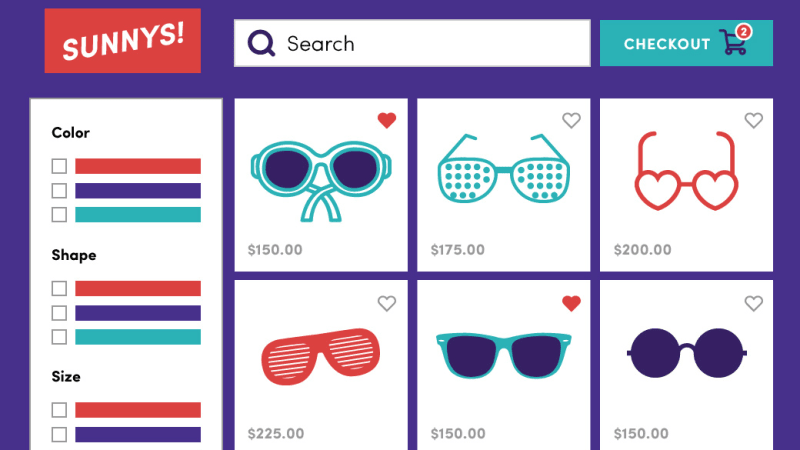Web Development How to Determine the Quality of a WordPress Plugin
Nicholas DeVries — August 10, 2017

While the core WordPress software offers a lot of functionality, plugins have become an essential part of increasing the functionality of the WordPress experience. WordPress plugins can be used to improve security, increase performance, give site administrators customization tools, turn your blog into an eCommerce platform, etc…
If you visit the WordPress plugins directory, you will notice 50,000 plugins. This can make it very hard to choose the best option. We’ve come up with a short list of things to look for on the plugin page when determining the quality of a WordPress plugin.
Below is an example WordPress plugin page looks like. Using this plugin page for Contact Form 7 as an example, let us walk you through what we look for.

What to look for when choosing a WordPress Plugin
1. Active Installs
This stat represents social proof. We can usually assume that if a large number of users trust this plugin, then it is reliable and secure. WordPress is nearing 75 million installs, so we are looking for this to be a fairly large number, usually in the thousands or tens of thousands.

2. Tested up to / Last updated
“Tested up to:” represents the supported version of WordPress and” Last updated:’ indicates the last time the developer of the plugin updated the code. WordPress core is updated at a pretty frequent rate, so we want our plugins to always be compatible with the latest version. This means that “Tested up to:” should be the latest WordPress version and “Last updated:” should be in the last few months.

3. Ratings / Reviews
Usually a plugin either works or it doesn’t, so we want the ratings to be very near to 5 stars. If you aren’t convinced by the ratings, then you can read the reviews to learn why some users gave the plugin a low rating.

4. Documentation
Good documentation is important to both the site administrator and the developer. For the site administrator, we want to see setup instructions and an FAQ for more complex plugins. As a developer, I look for an API, code samples, and customization options to best understand how to effectively implement a plugin.

At White Lion, we realize that it doesn’t make sense to take the time to try and reinvent the wheel when there exist tried-and-true plugins that we can leverage to quickly get a WordPress site up and running. While it is very important to leverage plugins for added functionality, you have to tread carefully. The WordPress core has frequent security updates, so we need our plugins to keep up. Great plugins will allow us to maintain the security, performance and usability of a site over long periods of time without large time investments and major breaking changes.
If you employ the same technique that we employ here at White Lion, then you can be confident that your website will be maintainable long into the future.
For further reading and a comprehensive list on determining the quality of FREE WordPress plugins, you can check out the blog post at wpmudev.org: 10 Ways to Determine the Quality of a Free WordPress Plugin.