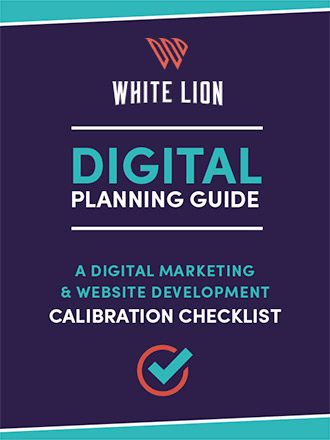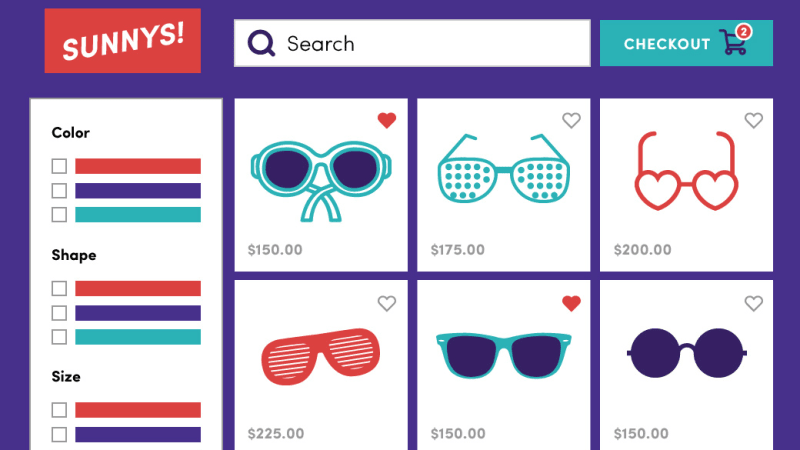Web Development Top 10 Website Tune-Up Items for 2018
White Lion — December 07, 2017

What’s holding back your website from creating more leads and revenue?
Look…we get it. We often get so crazy busy running our marketing, sales, and business efforts that we forget to take a step back to really assess and score our website properties.
We need to ask ourselves, do we REALLY have everything in place to win in the marketplace?
To stand out from the competition, your website needs to reflect your brand well by looking great, performing at blazing fast download speeds, rendering flawlessly on multiple devices, as well as being highly secure. Your website’s foundation may need a repair and may need it fast to continue bearing weight.
Derived from the Digital Planning Guide – A Digital Marketing & Website Development Calibration Checklist, this top-10 list will help get your site tuned and ready for higher conversions.
1. Page Load Speed Testing
Milliseconds matter in optimizing download speeds which correlate with increasing conversion rates. Search engines reward faster-loading sites. Organizations should always be on the prowl for optimizing all public facing web pages and online assets. Two sources for page rating entire sites include wlion.com/GT and wlion.com/page-speed
2. Broken Link Scanning
As changes and updates to websites happen regularly, it is common for a site to eventually have one or more links which are broken (that do not link to the proper page) which can result in lost opportunities. Regular broken link scans should occur to help ensure a site visitor’s experience delivers the right content. Three broken link scanning options: wlion.com/W3C, wlion.com/broken-link, and wlion.com/dead-link
3. Responsive Audit
A responsive web design is one that actively adapts itself to whatever device is viewing it. By using modern web standards, a responsive website can modify its layout, images, and fonts across all devices from a large desktop monitor down to a tablet or smartphone. The goal is to ensure fluid reading and navigation without having to resize, pan, or scroll – regardless of the visitor’s viewing device. Google Chrome, for example, provides a responsive device simulation in its inspector, so a site can be tested on a variety of devices based on the exact pixel dimensions of those devices. Organizations should continually test and ensure all website properties are optimized for mobile on a wide range of popular devices. We recommend BrowserStack.com for browser and device testing. Learn more: wlion.com/responsive
4. Heatmap Testing
A graphical representation identifying high-concentration areas on a web page often including actual mouse movements and clicks, and in some cases, actual eye tracking results as well. Heatmap analysis is a go-to tool for optimizing conversions. Your team can make improved design decisions after identifying hot and cold areas on a web page. HotJar.com and CrazyEgg.com are two recommended heatmap testing sites.
5. Search Engine Optimization (SEO) Coding Practices
All major search engines are tasked with providing users with high-quality and relevant search results, and trying to trick a search engine algorithm is asking to be blacklisted. Fast, responsive (mobile-ready) sites have the advantage. Having a performance budget and decreasing the number and size of requests also help. Step one is creating high-value content that an audience wants to consume. As more people link to this high-value content, search engines notice and often boost placement. Using techniques like proper meta and title tags is also important to ensure an organization’s content is more discoverable. Learn more: wlion.com/search-engine and wlion.com/tags
6. SQL Injection Attacks
A technique used to attack websites whereby SQL statements are inserted into an entry field for execution. This could include maliciously extracting all contents of an online database. Protecting against SQL injection attacks often involves a coding review plan. Any time a new form is uploaded to a site, the form should be checked to ensure the form code will block any SQL injection attack. Learn more: wlion.com/SQL
7. SSL (Secure Socket Layer) Everywhere
Most people naturally feel more comfortable when, on their banking site, the green markings appear to show a clear indication of being on a secure server. Organizations like Google want to go several steps further in what is called ‘SSL Everywhere’ which envisions every site on the web having an SSL certificate and thus benefiting from SSL technology. All sites and their users benefit from enabling an SSL certificate to protect user privacy, ensure data integrity of the site, and block third parties from eavesdropping. Further, starting in October of 2017, Google’s Chrome browser will display ‘not secure’ on any site where a login is missing an SSL certificate. Google search has already started giving favor to SSL-enabled sites in search rankings. There should be a plan in place to obtain the proper SSL certificate to protect the organization and site visitors. Technically, what is needed is a 2048-bit TLS certificate which comes in three options; single host, multi-domain, and wildcard, with a range of cost from free to over $100 per year. Learn more: wlion.com/ssl and wlion.com/SSL-video
8. Sender Policy Framework (SPF) Records
Confirm your IT team has created SPF records for your mail services to ensure emails are delivered properly. SPF records are especially important if any promotional content is being sent to the organization’s mail servers. Learn more: wlion.com/SPF
9. Performance Monitoring
Most organizations’ websites and web applications have many moving parts, so having a third-party firm continually monitor and ensure performance at the web and application level is a requirement. New Relic, Nagios, and Sensu are recommended application performance monitoring (APM) services.
10. Content Delivery Network (CDN)
This is a network of distributed servers, often strategically spread out across the globe, which significantly increases the download speed of web pages and online assets, based on the visitor’s geographic location. Almost all assets outside of compiled CSS and compiled JavaScript should be considered to be hosted on a CDN. We recommend the following CDN solutions: Amazon S3 through a Cloudfront distribution, Rackspace Cloud Files, and Cloudinary.
Are you ready for the full listing with all of the details?
Take 30-seconds and download the full Digital Planning Guide. As you review the full list, what is the impact of addressing these top 10 items and the other items in the Digital Planning Guide? It’s that deep down feeling of confidence in knowing you are designing and building a machine that will help you and your team deliver higher results.
Dowload the Digital Planning GuideThe Digital Planning Guide has 23 additional website checklist items and 66 digital marketing resources designed to help ensure your website outperforms your competition. If you haven’t already, consider downloading the full guide and be the hero and share it with your friends, too! And, let us know how we can help support you and your team in your digital journey.
Need help with Digital Marketing?
Explore these 3 Top 10 Digital Marketing Strategy Planning lists: Stage 1, Stage 2 and Stage 3.